How to test SMPP on ONMSi with OZEKI for Android
Knowledge Base - How To
How to test SMPP on ONMSi with OZEKI for Android
How to test SMPP on ONMSi with OZEKI for Android:
1.- Download the APK from this link: http://www.ozeki.hu/attachments/702/installandroid_1556860470_AndroidSmppSmsGatewayFull_v1.3.3_20190502.apk
2.- Install it on you Android device
3.- Connect your mobile to the same network where the server is in order to have visibility Server ßà Phone
4.- Start the Server on the mobile device
5.- Take note of the IP, port, user and password:
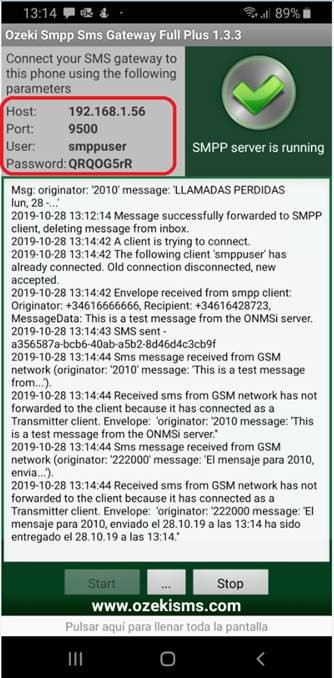 6.- Configure a new media on the ONMSi Server using the SMS using SMPP server menu
6.- Configure a new media on the ONMSi Server using the SMS using SMPP server menu
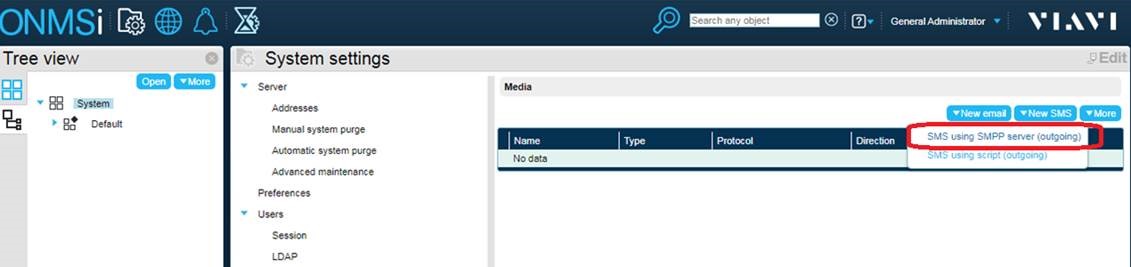 7.- Now you can send a test from the server to check if you get the Success message
7.- Now you can send a test from the server to check if you get the Success message
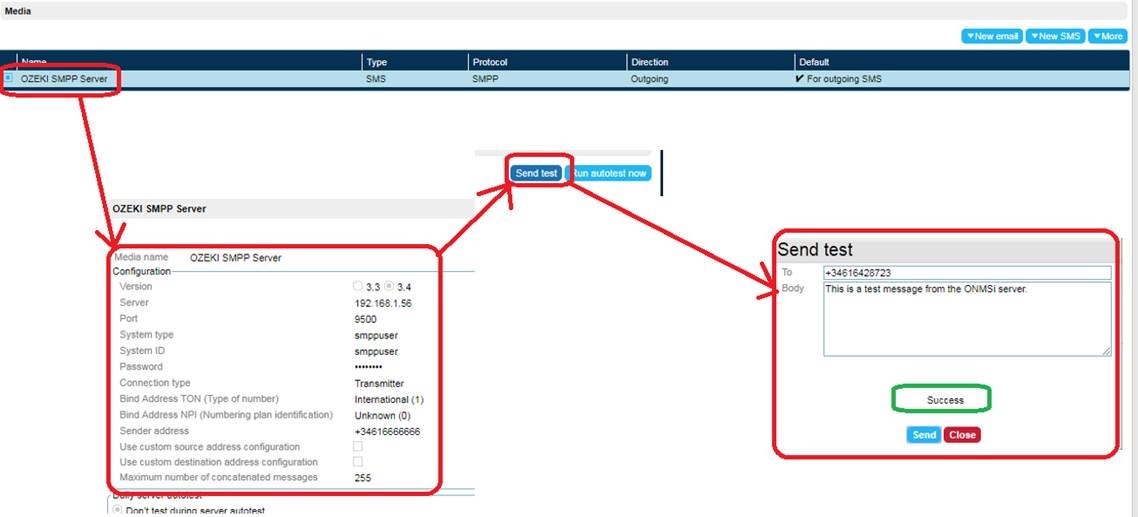 8.- Enable your user to be notified using the new media
8.- Enable your user to be notified using the new media
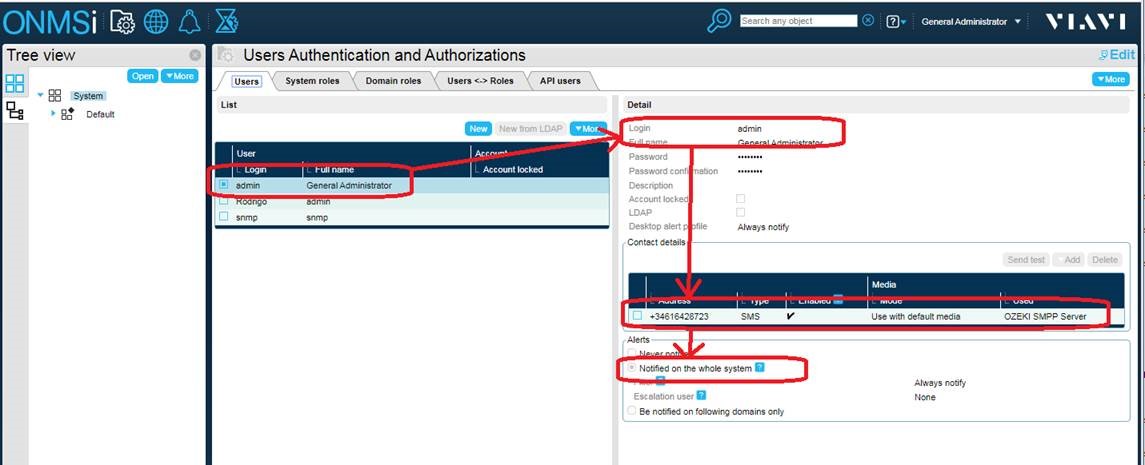 Now you are ready to receive SMS via SMPP server from ONMSi.
Alfredo Fierro
EMEA TAC
Now you are ready to receive SMS via SMPP server from ONMSi.
Alfredo Fierro
EMEA TAC