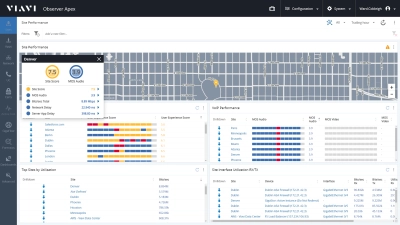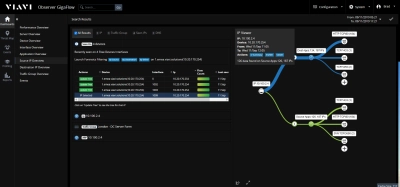Remote Working
Keeping Remote End-Users Productive and Happy
Until recently remote working was the exception and not the rule. But the global pandemic has changed the way we work now and in the future, forcing a dramatic increase in remote working. And in turn, this increase is affecting the way networks are used, managed, and monitored.
According to research firm IDC, 6% of staff worked from home pre-COVID, 53% worked from home during the height of the pandemic, and roughly 30% will continue to work remotely to some degree.
Networks were never architected to have most users outside of the network perimeter. The sudden shift caused numerous problems that spanned performance and accessibility issues that included overloaded VPNs and security headaches working out how to let the good guys in while keeping bad guys out. Decreased productivity and revenue impact meant scrambling to implement immediate fixes that were predominantly short-term. However, with increased remote working set to stay, these stop-gap measures need transitioning to long-term solutions with built-in network visibility to ensure availability, accessibility, and security for all. A dedicated approach is required to achieve this.
4 Steps for Managing Remote Worker Access
- Monitor the remote users’ experience at a glance with the ability to conduct a deeper dive into the specific, detailed network data for both analysis and potential forensic investigations
- Gain observability into the end-to-end conversation path between the remote user and the rest of the network using multiple data sources
- Monitor VPN providers and VPN concentrators to understand VPN health and capacity
- Map application dependencies automatically and visually to efficiently troubleshoot performance issues for remote workers in a complex multi-vendor, multi-cloud environment
End User Experience Monitoring
IT teams are chartered with providing service availability to the organization to keep employees working. Brownouts and downtime have real impact on productivity, and revenue, and so must be minimized.
If remote employees are encountering performance issues, assumptions about the source, whether remote wifi or internet is not an effective troubleshooting approach. It’s critical to swiftly isolate the domain of the issue to enable further investigation. A multi-data source approach will give a full understanding of the remote access experience. Simply relying on volumetric analysis will not narrow down root cause.
Observer provides a single end-user experience score that indicates exactly where performance issues are occurring and the problem domain. The end-user experience score is created through a machine learning algorithm that brings together over 30 KPIs, giving IT teams the ability to focus their efforts and greatly improve not only their productivity, but the productivity of end-users as well.
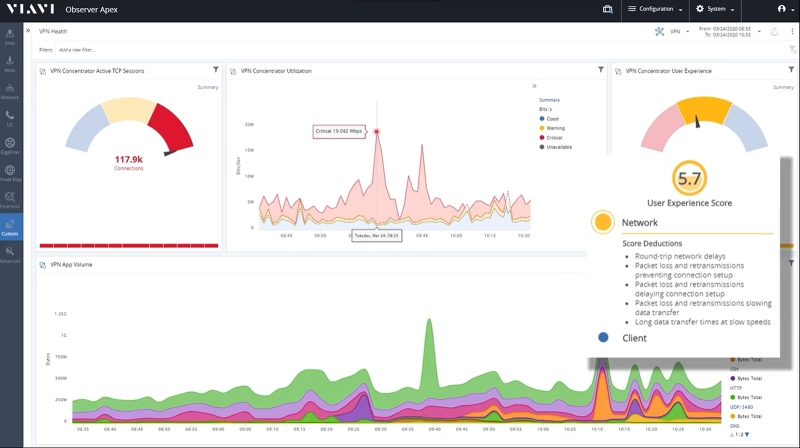
Illustrating how the network is responsible for poor performance that some users are experiencing
Conversation Path Analysis for Every Remote User
Observer provides visibility into not just the packets and flow, but also event messages, SNMP, ARP/CAM tables, syslogs from cloud sources and 3rd party infrastructure devices. This enables you to understand the entire network conversation path starting from the remote worker.
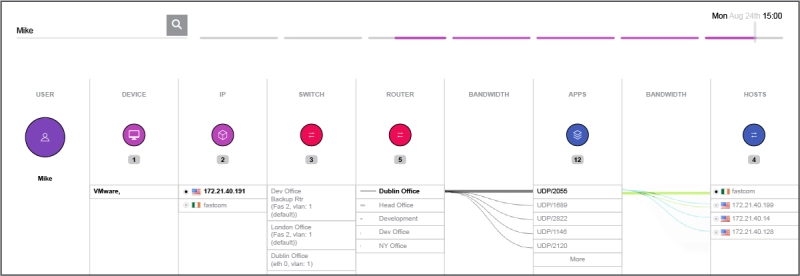
The IP viewer stitches together username, MAC Address, IP Address, and application usage details to show the remote user’s network conversation path
Using a remote worker’s userid, you can get answers to all these questions:
- Who is the User? (Name, IP, MAC address)
- What network addresses are they associated with?
- What device types are they using?
- What VLAN are they part of?
- What switch ports are they using?
- Where were they physically connected?
- What apps/URLs were they accessing?
- Which servers were responding to them?
- Which, if any, assets have been compromised?
The result of this visibility and viewing the end-to-end conversation gives NetOps and SecOps teams a clear path to troubleshoot problems associated with remote workers.
Observability into VPN Health for Remote Users
Are you in control of the traffic coming into your network and does it all need to enter? Do you have SaaS traffic coming into the network and then going straight out again to a cloud app? Understanding what is coming into and out of VPN concentrators can help identify bottlenecks and bandwidth requirements. Even at peak times it is possible to manage and ensure service proactively to avoid degradation for remote workers. By careful placement of TAPs on each side of the concentrator, the data gathered can be used in powerful custom dashboards, enabling you to see exactly what is going on. This allows more junior IT team members to help identify and route issues appropriately and senior staff to use the dashboards for analyzing what-if scenarios.
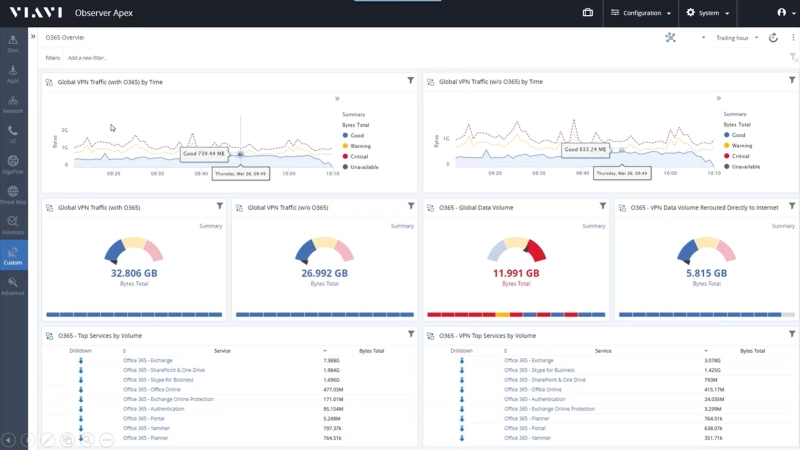
Observer dashboards configured to show all traffic crossing VPN concentrators (left) and without O365 traffic (right) answering ‘what if my Office 365 traffic didn’t have to flow via the network’
Troubleshooting Application Performance
Let’s look at a common example: a remote user reports a problem with a cloud-hosted application, such as Salesforce. From investigations, it looks like an application issue. How can you ensure the problem is routed to the right team for resolution? Using Observer, you can explore on-demand application mapping enabling you to visualize exactly what is happening on the network. Color-coded links between connections provide quick visual cues to where problems exist.
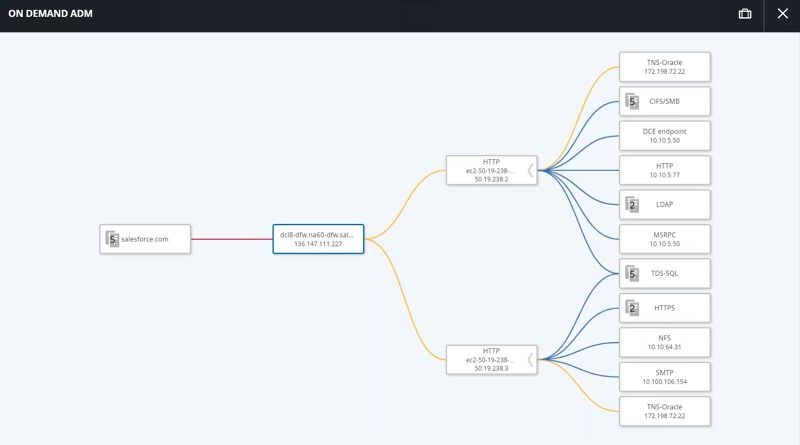
When troubleshooting an issue with Salesforce, application dependency mapping reveals two different web servers with issues connecting to the same Oracle server
This makes it fast and simple to drill down further into individual network conversations, getting to root cause and promptly addressing the issue. Remote users benefit and IT Teams improve their efficiency and productivity as well. This is a win for everyone who uses or manages the networks we all depend on.
资源
Products
-

Observer Apex
Gain Comprehensive Cloud-to-On-Premises Service Visibility with End-User Experience Scoring
-

Observer GigaFlow
More than just flow; user, machine, network and, application data – in a single enriched record
-

Observer GigaStor
Enable end-user experience scoring with the best packet capture, analysis, and storage solution in the industry -...