作成者:ryan.grace 作成日:2月 1, 2023 - 10:41午後
Overview:
The OTU toolkit allows to perform OTUs operations like:
• Display the OTU(s) versions
• Reboot the OTU(s)
• Update the OTUs firmware
• Download the OTU(s) logs
• Test the remote access to the OTU(s)
• Test the OTU(s) hard disk.
Solution Steps:
To open the OTU toolkit:
1 From the system dashboard, click on More
2 Click on Manage OTUs using OTU toolkit menu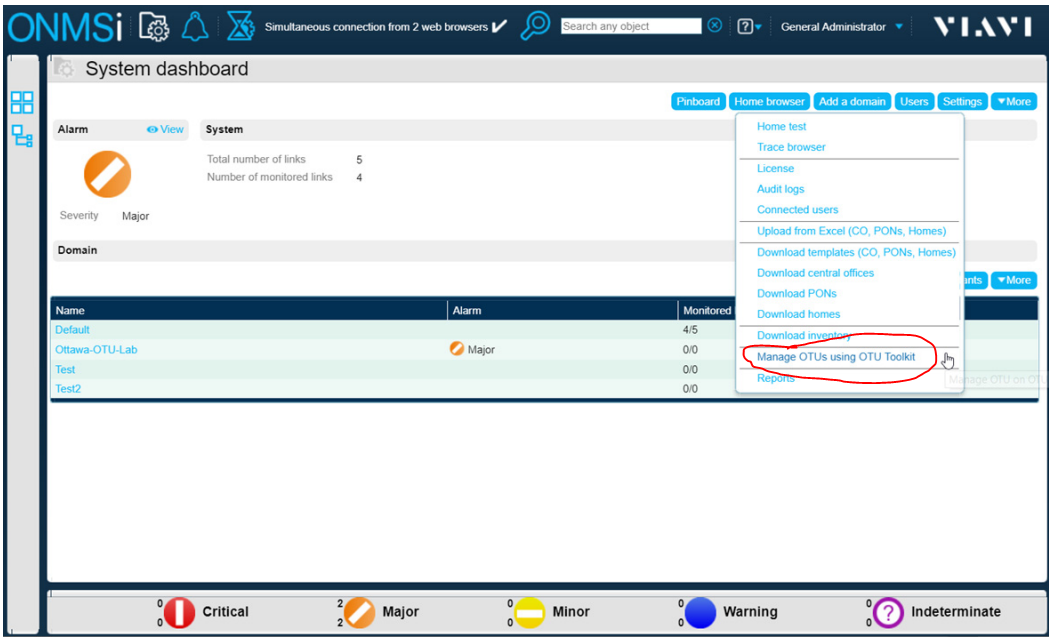 Alfredo Fierro
EMEA TAC
Alfredo Fierro
EMEA TAC