ryan.grace 在 二月 1, 2023 - 10:41下午 提交
Overview:
-Pathtrak 4.5 is designed to work with HTML5 and that allows browsers that are not requiring Flash or Java script to work with some of the pathtrak features.
(Pathtrak Fieldview Mobile)
Solution Steps:
Create user accounts for all the techs
Step by Step Usage Procedure https://insertHostnameHere/pathtrak/techui/app/views.html The user will need to login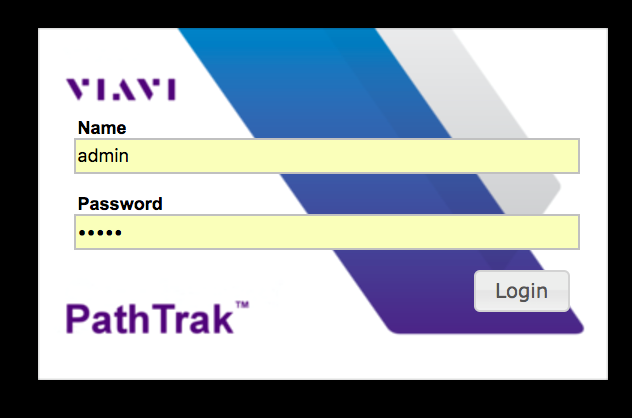 When logged you will see this node/port search page
When logged you will see this node/port search page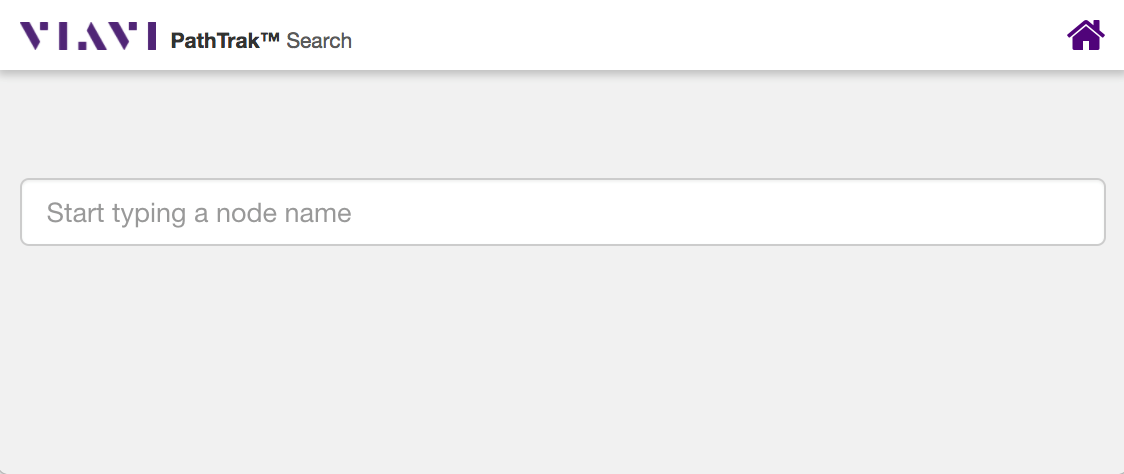 Start Typing a port or node name in the text box. The system will dynamically find port or node that matches what has been typed. See Image below.
Start Typing a port or node name in the text box. The system will dynamically find port or node that matches what has been typed. See Image below. 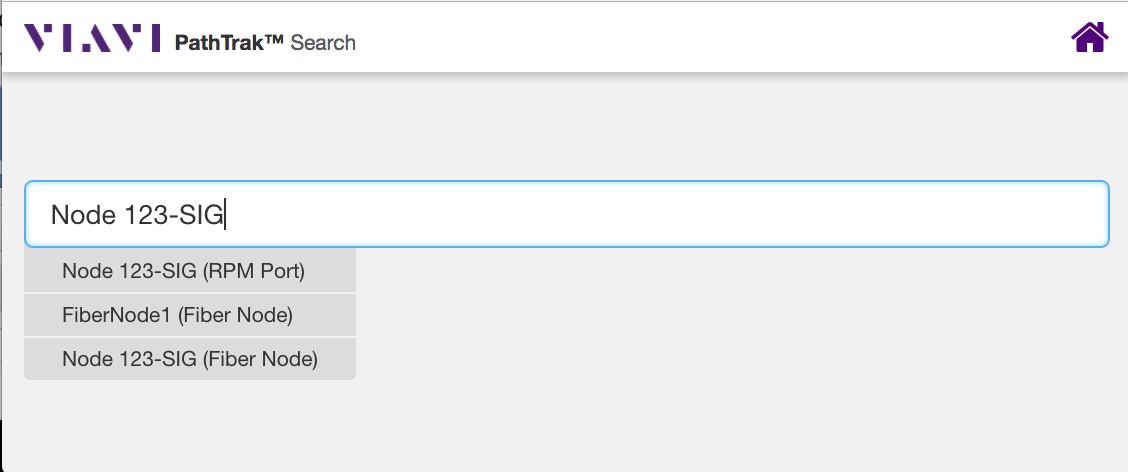 When the port you want to view is visible, select it from the drop list. The app will display a list of applications that can be launched to analyze the selected port.
When the port you want to view is visible, select it from the drop list. The app will display a list of applications that can be launched to analyze the selected port.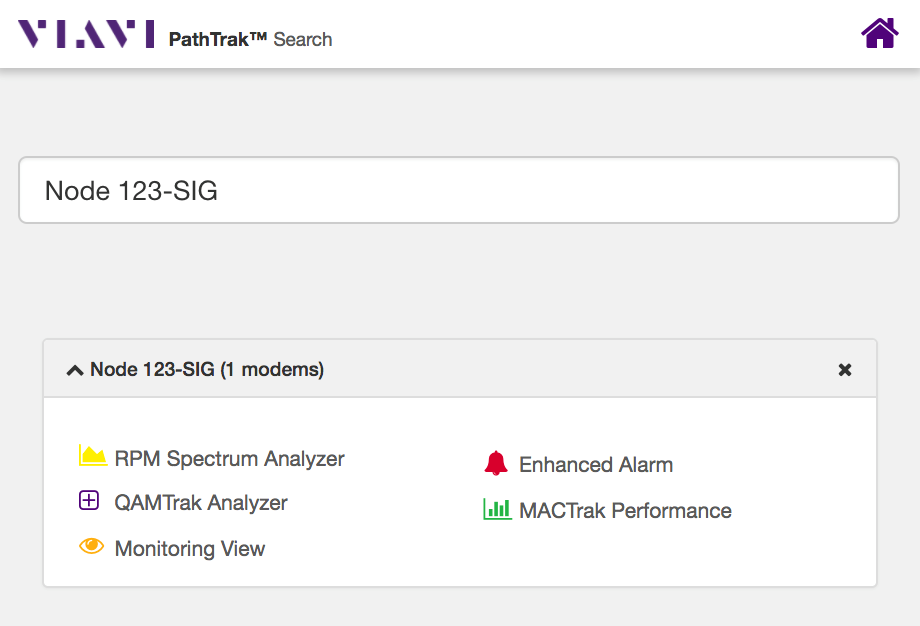 After selecting, a port, the system will show the user a list of tools.After selecting, a port, the system will show the user a list of tools. Click on RPM Spectrum Analyzer to launch the Spectrum Analyzer. (Use this for FieldView)
After selecting, a port, the system will show the user a list of tools.After selecting, a port, the system will show the user a list of tools. Click on RPM Spectrum Analyzer to launch the Spectrum Analyzer. (Use this for FieldView) The Spectrum Analyzer
The Spectrum Analyzer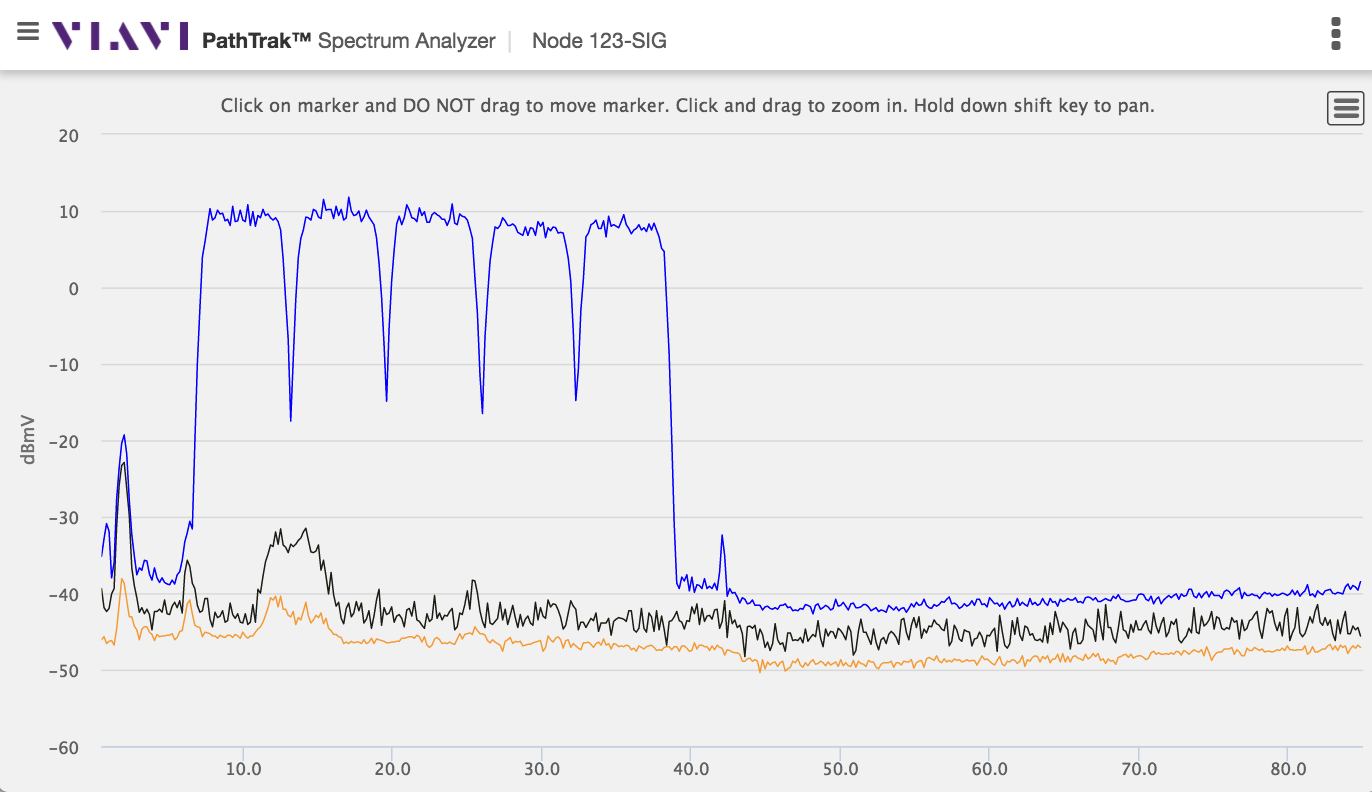 Click on the
Click on the  in the upper left title bar to slide in or out the list of tools or to jump back to the port search
in the upper left title bar to slide in or out the list of tools or to jump back to the port search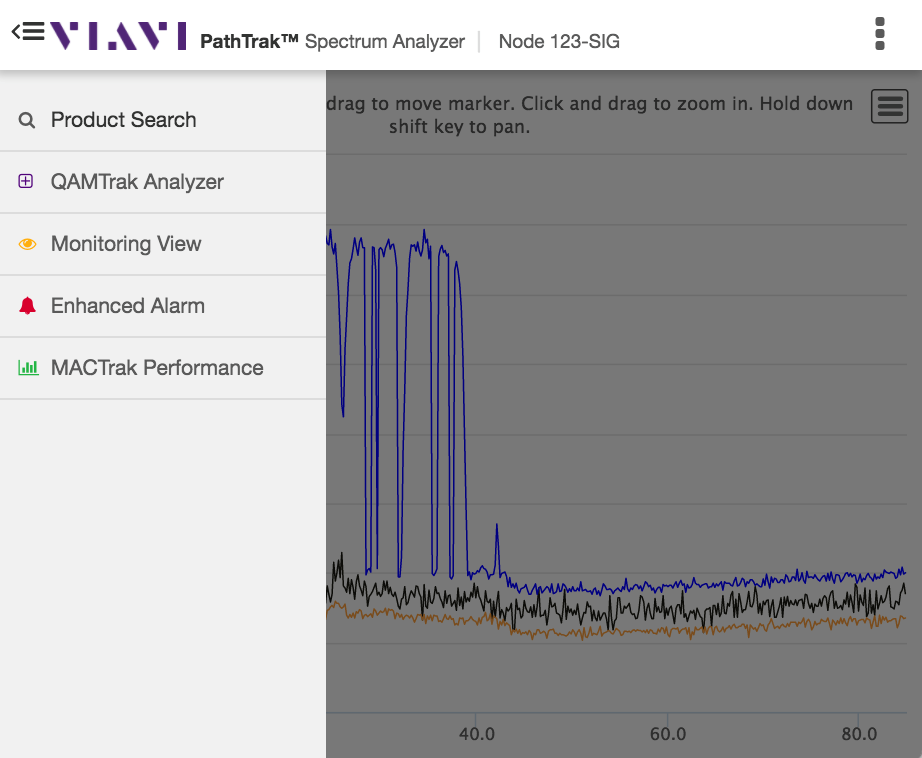 Click on the
Click on the  on the upper right title bar to slide in or out the Spectrum Analyzer configuration controls.
on the upper right title bar to slide in or out the Spectrum Analyzer configuration controls.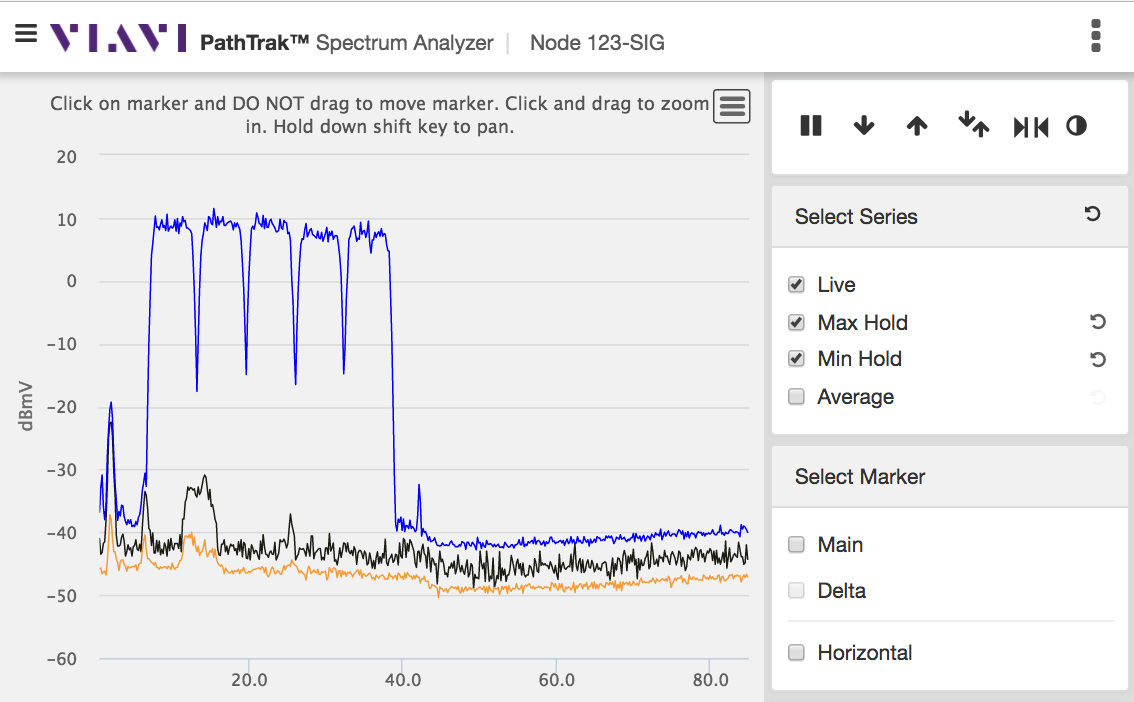 Note you may have to scroll up or down to see all the spectrum analyzer controls
Note you may have to scroll up or down to see all the spectrum analyzer controls