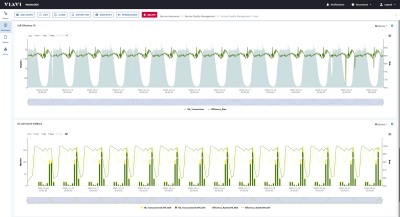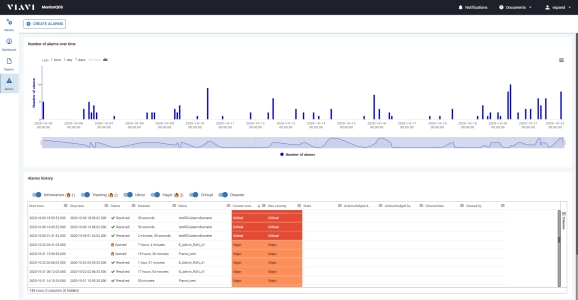MonitorQOS (Discontinued)
Network Monitoring Center
Main features
- Real-time dashboards: Customizable and dynamic web-based layouts with various metrics, including maps, tables, charts and graphs.
- Monitoring and alerts: View KPI fluctuations in real time or receive notifications by setting thresholds.
- Custom KPI creation: Build and compare ‘xDRacts’ which are custom sets of KPIs and aggregation dimensions from different data sources.
- Alarm generation: user defined real-time alarms on threshold on any KPI.
- Create and send reports automatically by emails.
- Easily create and share results with other coworkers.
Understanding xDRacts
xDRact is the technology and terminology used by VIAVI to create custom KPIs on xDRs directly from the xDRs generated by the system or integrated via the Southbound Interface (SBI). An xDRact is a table of custom KPIs and filters configured by the end user. xDRact can be based on templates, created and/or shared. Think of xDRacts as offering the same ease of configuration as spreadsheets, but with the ability to process billions of data in real time every day, and via a single interface.
Unlimited dashboards
Once one or several xDRacts have been set, the user can view their output in tables or on in-depth dashboards. Using a graphical dashboard editor, users can create, edit, delete and set as private or public as many dashboards as they desire. This is particularly useful when you want to exchange information between technical departments (e.g. a MAP protocol expert sharing their dashboard displaying an issue with a colleague who isn’t familiar with this protocol).
Highly customizable alarms
Once one or several xDRacts have been set, the set alarms on any of the defined KPI by setting threshold levels on KPI (Min, Max…)
Литература
Приложения к руководствам
Поддержка на каждом этапе работы
Мы оказываем техническую поддержку, предоставляем услуги, программы обучения и все необходимые материалы. Наша деятельность направлена на максимальное повышение отдачи от ваших капиталовложений в систему VIAVI.
Позвольте вам помочь
Мы всегда готовы оказать вам всю необходимую помощь.