ONX CATV - Work Order naming Convention after 3.20.10 software update
Knowledge Base - FAQ
How do I change the work order naming convention after updating to 3.20.10 or higher firmware?
To change the work order naming convention, please do the following:
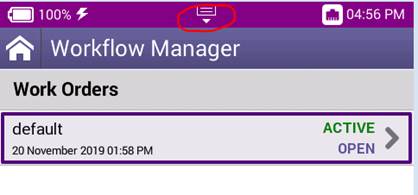
- In the system section -> go to “Workflow Manager”
- Once in “Workflow Manager” -> push down the “Tray” menu in the middle at the top of the screen or press the “Tray” key (button to the right of the home key)
- Select “Workflow Settings”
- In there, select “Work Order Naming Convention”
- Select your preferred choice